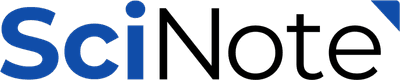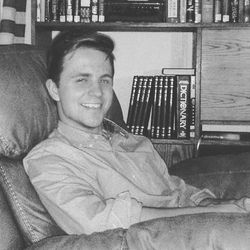What Lab Managers Should Know about Data Backups
A hybrid backup solution could be one of the best investments for a lab
Data backups are vital to any organization, especially those whose primary value offering is the data they generate—such as laboratories. While IT system administrators handle backups at most organizations, it is prudent for lab managers to understand what kind of backup options exist so they can advocate for the option that best suits their lab. To maximize the benefits of having a robust backup system, lab managers must understand that backups are not just a necessary expense but a strategic investment in the lab’s future.
What characterizes a robust backup system?
Comprehensive: All sources of data in the lab—LIMS, ELNs, instrument-generated data, administrative records, client account information, project correspondence, etc.—should be backed up. A comprehensive approach encompassing everything from experiment data to administrative records will ensure that no critical aspect of the lab’s operations is vulnerable to data loss.
Consistent: Backups must occur regularly to be effective. Restoring from an outdated backup will result in data loss. To facilitate consistent backups, it is important that they not be reliant on any one individual carrying them out manually. Automating your lab’s backups is vital to ensuring consistency.
Automated: Automated backups are more reliable, as there is no risk of anyone forgetting to run the backup program. They are also much more efficient, saving staff time and effort to focus on higher-value activities.
Tested: A backup solution is worth nothing if not regularly tested. Lab managers should build it into their security SOP to test backups. Questions to consider when testing backups include: Can all data be restored across every onsite and remote backup avenue? Once restored, is any of it corrupted? Does restoring from a backup have unforeseen effects on the lab’s broader digital infrastructure?
Redundant: It is vital that backup data exists in multiple places. In typical modern labs, there are local and cloud backups. Local backups occur on the lab’s hardware, such as a server or network-attached storage. Often, another copy of the data is written to other media, such as tape, and then delivered to a secure storage facility within driving distance of the lab to act as an offsite backup. Cloud backups funnel data over the internet to a server managed by a cloud service provider. While cloud backups can be seen as another type of offsite backup, they come with additional benefits, such as easy accessibility.
Local backups vs cloud backups
There are two basic destinations for backups: local storage and cloud storage. Each approach has pros/cons that will be weighed differently depending on your organization’s unique needs, wants, and financial standing. Here are two tables illustrating some of the advantages and disadvantages of both approaches:
Local backups
| Pros | Cons |
| More configuration/control over the backup solution and its storage hardware | Vulnerable to local disasters (malware, floods, fires) |
| Lower associated OpEx costs | Higher initial CapEx investment |
| Not dependent on the internet | More effort is required to manage and maintain |
| Recover large data volumes more rapidly | Does not scale easily |
Cloud backups
| Pros | Cons |
| Easy to implement | Dependence on web connectivity |
| Offsite by nature, protecting against local disasters | Slower recovery of large datasets |
| Scalable—you simply pay for more storage | Higher associated OpEx costs |
| Lessens the burden of management | Requires careful qualification of service vendors |
Best of both worlds: A hybrid backup solution
If your budget allows, implementing a hybrid backup solution that uses both local and cloud systems is a very robust approach. While it may be the costliest option, it fits all the above characteristics of what a backup solution should be and allows a degree of customization, flexibility, and redundancy that neither local nor cloud backups offer independently. Some of the advantages of a hybrid solution include:
Increased redundancy: A hybrid solution entails data being stored both locally and in the cloud, establishing a two-way protection schema in which any local disasters would not affect the cloud backups, while disasters that occur at the cloud’s data center would not affect the lab’s local hardware.
Accessibility: Local backups offer quick data access, which is suitable for rapid restores during emergencies. Alternatively, cloud backups allow access from anywhere, which is useful for accessing needed information or initiating backups remotely. If a local disaster disabled the lab, wiping out local backups as a consequence, being able to access the same information elsewhere would be invaluable in the processes following the local disaster.
Flexible security: Just as cloud storage makes backups impervious to local disasters, they can eliminate the threat of bad actors at the lab purposefully corrupting data. On the other hand, local backups would prevent data loss by cybercriminals attempting to sabotage the cloud backups. Additionally, some information may be deemed too sensitive to be uploaded to the cloud. Local backup servers would have more flexible user access configuration capabilities than cloud systems, which helps ensure that only authorized users could see such sensitive data.
Cost-effective scalability: While a hybrid approach is more expensive upfront than either local or cloud backups, its benefits likely justify the additional cost for most labs. Furthermore, local storage costs are fixed, one-off capital investments that only incur more costs if the lab outgrows its current server. While cloud storage is a recurring OpEx cost, its cost will scale in step with the lab’s needs and budget.
Regulatory flexibility: Depending on the lab, there may be limitations as to how and where certain data may be stored. A hybrid backup solution gives labs the flexibility to meet these requirements without compromising the data’s safety. More sensitive data can be stored locally while the rest is backed up to the cloud.
While a hybrid solution may be the most expensive approach initially, its scalability, flexibility, and redundancy justify the cost for most labs. It’s not merely a safeguard against data loss—it’s a strategic investment that hedges the lab’s resilience and longevity against threats of all kinds.